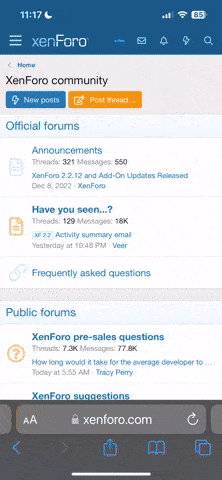Why Calibrate?
Compass calibration is important to safe, controlled flight. It compensates for changing background magnetic "noise", a.k.a. magnetic inclination and deviation. Inclination and deviation that isn't corrected through compass calibration will cause inconsistencies between GPS and compass that can result in "toilet bowl effect", a swirling motion that can cause the X-Star to fly out of control.
What is Magnetic Inclination and Deviation?
Magnetic deviation is a horizontal variation that comes from the X-Star itself and the equipment you have installed on it as well as the magnetic makeup of the area you are flying. Sometimes the deviation will be insignificant, but other times it can be big enough to cause you to lose control. Inclination is a vertical magnetic variation that shifts depending on where you are.
Warning Signs
The X-Star can only detect when the compass is providing extremely poor (implausible) data. This typically occurs if you place it near a strong magnetic field or do not calibrate it properly. The X-Star will indicate a compass error in the Starlink app.
IMPORTANT: The lack of a compass error does NOT mean your compass is working and calibrated properly.
What Does Calibration Actually Do?
Calibration measures the magnetic fingerprint of the surrounding area. By turning the compass 360 degrees, the X-Star can see where the compass reading doesn't smoothly increase or decrease. It uses this information to build an adaption table so that when the X-Star turns during flight, the reading is smooth and linear.
When Should I Calibrate?
You do not need to calibrate before every flight and in some cases you definitely should not calibrate. That doesn't mean you shouldn't ever bother doing it. It only takes one time for it to go very wrong. The most important aspect of compass calibration is making sure the magnetic "neighborhood" around your X-Star is consistent between calibration and during flight.
IMPORTANT: The ideal place to calibrate is an open field with nothing metallic in a 20ft radius. Keep away from drainage pipes, irrigation systems, rocks, etc.
Note: A lot of this information was copied over from ianwood's thread in the Phantom Pilots forum.
Compass calibration is important to safe, controlled flight. It compensates for changing background magnetic "noise", a.k.a. magnetic inclination and deviation. Inclination and deviation that isn't corrected through compass calibration will cause inconsistencies between GPS and compass that can result in "toilet bowl effect", a swirling motion that can cause the X-Star to fly out of control.
What is Magnetic Inclination and Deviation?
Magnetic deviation is a horizontal variation that comes from the X-Star itself and the equipment you have installed on it as well as the magnetic makeup of the area you are flying. Sometimes the deviation will be insignificant, but other times it can be big enough to cause you to lose control. Inclination is a vertical magnetic variation that shifts depending on where you are.
Warning Signs
The X-Star can only detect when the compass is providing extremely poor (implausible) data. This typically occurs if you place it near a strong magnetic field or do not calibrate it properly. The X-Star will indicate a compass error in the Starlink app.
IMPORTANT: The lack of a compass error does NOT mean your compass is working and calibrated properly.
What Does Calibration Actually Do?
Calibration measures the magnetic fingerprint of the surrounding area. By turning the compass 360 degrees, the X-Star can see where the compass reading doesn't smoothly increase or decrease. It uses this information to build an adaption table so that when the X-Star turns during flight, the reading is smooth and linear.
When Should I Calibrate?
You do not need to calibrate before every flight and in some cases you definitely should not calibrate. That doesn't mean you shouldn't ever bother doing it. It only takes one time for it to go very wrong. The most important aspect of compass calibration is making sure the magnetic "neighborhood" around your X-Star is consistent between calibration and during flight.
IMPORTANT: The ideal place to calibrate is an open field with nothing metallic in a 20ft radius. Keep away from drainage pipes, irrigation systems, rocks, etc.
- DO Calibrate
- Compass error is reported in the Starlink app (check area for possible interference first).
- Circling in flight (also check for other possible causes).
- New equipment added or removed / new firmware installed.
- Location change (greater than ~100 miles).
- Significant change in terrain (e.g. to/from mountains).
- If you just degaussed your compass (don't degauss unless instructed).
- DO NOT Calibrate
- If near concrete, buildings, and hidden or overhead power lines, pipes, etc.
- If you're indoors, on a paved surface, on a stone surface, on the beach, on a boat, on a balcony, near a car, near speakers, etc.
- If there are metallic (ferrous) objects nearby or you're not sure
- Pre-Calibration Checklist
- Everything used in flight should be powered during calibration, e.g. GoPro, tracker, etc.
- Remove all metal from within 10 ft radius (e.g. watch, phone, ring, belt, coins, remote controller).
- Calibrate on grass or dirt and not on concrete, asphalt.
- Calibrate on a level surface if possible.
- A cardboard box is a good idea to get it off the ground and level.
- How to Calibrate
- Power on X-Star and remote controller.
- Connect your mobile device to the X-Star remote controller.
- Open the Starlink app on your mobile device,then tap "Settings" --> "Flight Control Settings" --> "Compass Calibration" --> "Calibrate". Once the calibration process is initiated, you will see the four LEDs on the drone flash yellow.
Note: You can also start the calibration process with the remote controller instead of using the Starlink app. Simply press and hold the Take Off/Land button and Home button simultaneously for 3 seconds.
- Hold the aircraft by its arms (not the landing gear), and rotate your body and aircraft 360° horizontally. The four LEDs on the aircraft will flash yellow during the process, and then will flash green when the calibration is successful.
- Turn the aircraft 90° so the battery is facing up. Repeat the 360° rotation, this time holding the aircraft with the battery facing up. When calibration is successful, the app will alert you, and the four LEDs on the aircraft will turn solid green for five seconds before returning to normal indicating mode.
Note: If the calibration is unsuccessful, the four LEDs on the aircraft will turn solid yellow. Start the compass calibration again at Step 1. If the compass calibration repeatedly fails, contact [email protected].
Note: A lot of this information was copied over from ianwood's thread in the Phantom Pilots forum.