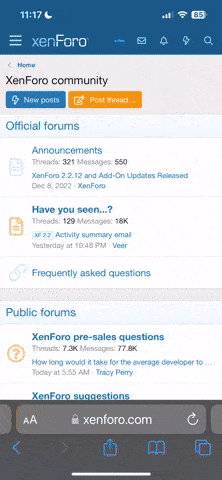- Joined
- Feb 3, 2018
- Messages
- 9
- Reaction score
- 0
- Age
- 58
OK , I followed the install on YouTube. Wasn't too difficult but I ran into a problem with the camera gimbal pitch dial. I had to remove it and reinstall per instructions. Each time I turn the drone and remote on the camera goes to 90° (straight down). Rotating the gimbal dial does nothing. I can move it back to zero by adjusting it manually without using the dial (exacto). The dial goes into the pot one way only. What am I doing wrong? All cables and ribbons are connected properly. Gimbal works fine in the Starlink app on tablet.
Any thoughts?
Any thoughts?
Last edited: