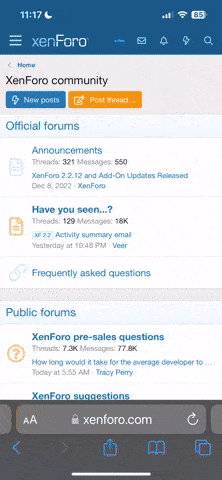The beta version of 11.2 has been out for over a month. Plenty of time for Autel to update the appStarlink has to be updated to follow apples release of their iOS. The problem is anytime the iOS gets updated and Autel updates the Starlink App it has to get approved by Apple and that usually takes a week to 2 weeks. Just more Apple B.S and the reason I went to Android.
You are using an out of date browser. It may not display this or other websites correctly.
You should upgrade or use an alternative browser.
You should upgrade or use an alternative browser.
Camera disconnect after firmware upgrade
- Thread starter Scubadoc
- Start date
Jagerbomb52
Well-Known Member
Not really, first they have to have enough people complaining it don't work anymore then they have to get the tech guy responsible for making the needed changes to fix it. Hongfei AR is his facebook name if you want to talk to him on Autels facebook page but good luck in getting anyone from there to answer back now that the firmware is final. LOL
No, it does not want to let me downgrade. I load the 11.1.2 iOS and when it goes through all the gyrations it does to restore my backup it makes me upgrade to 11.2 again. I have tried 2 times. I’ll have to wait for a new Starlink to get released.
I notified both Hongfei AR as well as Autel CS about 1 month ago. Many others that I know of have also contacted CS and asked them to have a conversation with their app tech department. Hopefully, it will soon be updated.Not really, first they have to have enough people complaining it don't work anymore then they have to get the tech guy responsible for making the needed changes to fix it. Hongfei AR is his facebook name if you want to talk to him on Autels facebook page but good luck in getting anyone from there to answer back now that the firmware is final. LOL
Depending on how desperate you are to use your iPad, there is a app called Reiboot which will automatically downgrade your iOS to 11.1. The program will link your tablet to their server which has the previous software files and bypasses iTunes. I think it will cost, but I used it and it was very quick and let me go back to the previous Starlink enabled version of iOS.No, it does not want to let me downgrade. I load the 11.1.2 iOS and when it goes through all the gyrations it does to restore my backup it makes me upgrade to 11.2 again. I have tried 2 times. I’ll have to wait for a new Starlink to get released.
Jagerbomb52
Well-Known Member
I notified both Hongfei AR as well as Autel CS about 1 month ago. Many others that I know of have also contacted CS and asked them to have a conversation with their app tech department. Hopefully, it will soon be updated.
Well I hope you get it sorted out soon but like I said since the firmware update it is like they just disappeared and don't answer to the problems people are having. I have heard their excuses that they are very busy working on something new.............big friken deal. Straighten out the what is wrong with the old stuff or hire someone who can because the guy running the show over there I would have kicked his butt out the door a long time ago.
arto.inetco
Well-Known Member
- Joined
- Jun 23, 2017
- Messages
- 196
- Reaction score
- 69
- Age
- 61
For my XSP, I have a dedicated android tablet with downloaded starlink, and I try very hard to not let it touch the internet, especially to update anything. Sometimes it does need to see Maps for waypoints, but otherwise, its a dedicated isolated system.
Ive isolated the drone firmware, the android starlink app, and the tablet Android OS....I really think an isolated system is the way to go. I have not been able to isolate my P4P, cause we are still testing 3rd party mapping apps, and the whole chain is broken EVERY WEEK... if its not an IOS update its the 3rd party apps, or the DJI GO app, or the drone firmware, or the controller firmware, or the battery firmware, and there are registrations needed for DJI and 3rd party apps...its sooo frigin crazy with DJI that we have to go out the day before a mission, fire everything up update everything thats required (sometimes hours) and pray that it works...with my isolated XSP, Im sure I can do the Mission if the P4P glitches up with updates..its happened so many times it has us very frustrated. The Pumpkin has rescued the day a dozen times this year.
Ive isolated the drone firmware, the android starlink app, and the tablet Android OS....I really think an isolated system is the way to go. I have not been able to isolate my P4P, cause we are still testing 3rd party mapping apps, and the whole chain is broken EVERY WEEK... if its not an IOS update its the 3rd party apps, or the DJI GO app, or the drone firmware, or the controller firmware, or the battery firmware, and there are registrations needed for DJI and 3rd party apps...its sooo frigin crazy with DJI that we have to go out the day before a mission, fire everything up update everything thats required (sometimes hours) and pray that it works...with my isolated XSP, Im sure I can do the Mission if the P4P glitches up with updates..its happened so many times it has us very frustrated. The Pumpkin has rescued the day a dozen times this year.
And that’s exactly why I went to Autel. Never had a bad flight or a disconnect. The current glitch with the app is temporary, I know. Fortunately I had an older iPad Air that hadn’t had the iOS software update, so that still works flawlessly.
bassgarden
New Member
- Joined
- Dec 6, 2017
- Messages
- 1
- Reaction score
- 0
- Age
- 46
I'm having the same issue, after updating to 11.2 os on my iPhone. I can see the video link but just don't have an option to click on record.
If you actually click the record button on the controller it will record it to the SD card, but there's no indication that it's recording.
Autel need to know that their app must need an update to work with iOS 11.2.
I'm glad I'm not the only one with the issue.
If you actually click the record button on the controller it will record it to the SD card, but there's no indication that it's recording.
Autel need to know that their app must need an update to work with iOS 11.2.
I'm glad I'm not the only one with the issue.
See Autel’s reply to me
Attachments
No. All workI’m more concerned about the one I own. I have not found any of my other apps broken in iOS 11.2. Have you all?
Demonbuilt
New Member
- Joined
- Dec 26, 2017
- Messages
- 1
- Reaction score
- 0
- Age
- 49
Any fix for this yet. My kids updated my IPad and it doesn’t work correctly. My phone that hasn’t been updated still working ok. Frustrating that this has been a issue for so long and no fix yet!!!
Similar threads
- Replies
- 2
- Views
- 717
- Replies
- 4
- Views
- 1K
- Replies
- 6
- Views
- 2K
- Replies
- 20
- Views
- 7K
Latest threads
-
-
what are PPKRAW.bin,Rinex.obs及Timestamp.mrk?
- Started by crazydog10002001
- Replies: 0
-
-
-