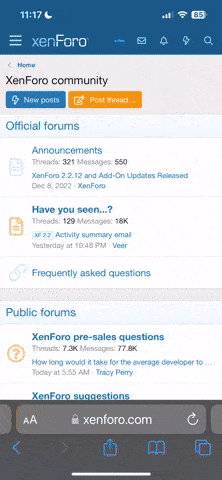Hello, I'm currently unable to view pics and videos from the Starlink app when it's connected to my X-Star Premium drone.
Also, while flying, I can take videos and pics with the remote control, but the functionality is unavailable with the Starlink app.
It's also saying that the SD card is N/A and it cannot be formatted and it' says that the camera is disconnected. I've deleted and reinstalled the app on iOS.
Can anyone hel


Also, while flying, I can take videos and pics with the remote control, but the functionality is unavailable with the Starlink app.
It's also saying that the SD card is N/A and it cannot be formatted and it' says that the camera is disconnected. I've deleted and reinstalled the app on iOS.
Can anyone hel