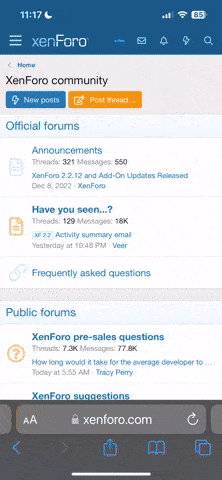Could someone please clear this up for me? Agustine wrote, "Even the two main beta testers are pissed that this firmware 2.0.8 got out for public testing...". I can go to the Autel site and download and install 2.0.8, as can anyone that has legitimately purchased the product. I'm confused why the two "main testers" are upset, when anyone that has purchased the product can get 2.0.8?
I'm clearly confused what I should and should not install?
Welcome the World of Firmware Updates.
I don't think there are any you should avoid. Improvements will continue to be made. Each time there is an update, download it. If that's not something you are comfortable with then stick with whatever edition you currently have.
I don't like the fact that there are updates offered without complete testing to eliminate minor problems. I've simply accepted this as the way things are done. I believe the owners (us) are doing R&D for Autel. I don't see that changing.