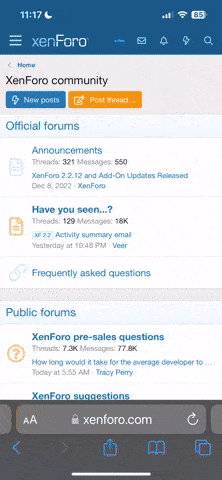ACJunior
Well-Known Member
Second test flight completed. MUCH better than yesterday! Battery was fine also. Still need to manually set gimbal roll to -0.4..this seemed to be the best setting. It does correct the horizon when I turn, it refused to do that yesterday.
So....yeah, big relief!..I'm happy!
Thanks for the replies, help again. Really appreciate it!
(Video choppiness, some loss of video, this was due to the iPhone Screen recording feature, not the drone! [I was worried for a second how bad the video was on my phone..why such horrible signal])
BUT...Once I turned that iPhone screen cap feature off, the video signal on the Autel, Starlink was perfect. Strange conflict
So....yeah, big relief!..I'm happy!
Thanks for the replies, help again. Really appreciate it!
(Video choppiness, some loss of video, this was due to the iPhone Screen recording feature, not the drone! [I was worried for a second how bad the video was on my phone..why such horrible signal])
BUT...Once I turned that iPhone screen cap feature off, the video signal on the Autel, Starlink was perfect. Strange conflict