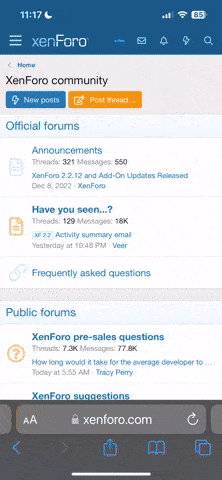Hi everyone.
I have the Skyreat copper range extender. It doesn't seem to make much difference. I'm wondering if any of you have the Itelite range extender, which is considerable more money. Any good things to say about. I don't want to buy if it doesn't make much difference.
Any thoughts??
THANKS
I have the Skyreat copper range extender. It doesn't seem to make much difference. I'm wondering if any of you have the Itelite range extender, which is considerable more money. Any good things to say about. I don't want to buy if it doesn't make much difference.
Any thoughts??
THANKS