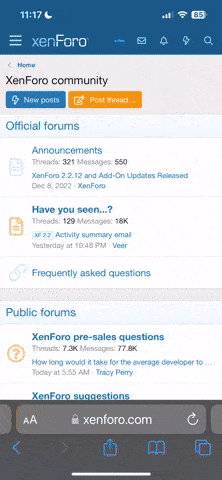You are using an out of date browser. It may not display this or other websites correctly.
You should upgrade or use an alternative browser.
You should upgrade or use an alternative browser.
autel EVO II Pro v3 photo problem
- Thread starter in84
- Start date
What are the file size of your JPG and DNG files?I have a problem with the photos that the drone takes during the flight. After downloading them onto the PC, their format (JPG) is not recognized by any photography software or by Agisoft Metashape. I have the Autel EVO II Pro v3
How are you downloading them from your drone?
The size of each photo is about 16MB and I download them via the usb-c cable directly from the drone to the pc.What are the file size of your JPG and DNG files?
How are you downloading them from your drone?
OK so your computer does see the files, but just wont open them.The size of each photo is about 16MB and I download them via the usb-c cable directly from the drone to the pc.
You may have to contact Agisoft Metashape on why their software wont recognize them. I did see in a quick search they don't really recommend JPG files due to loss of details with the JPG compression
the problem is that even with normal image software I can't open files. I also tried with files in RAW format but unfortunately it's the same thingOK so your computer does see the files, but just wont open them.
You may have to contact Agisoft Metashape on why their software wont recognize them. I did see in a quick search they don't really recommend JPG files due to loss of details with the JPG compression
are you getting any sort of message when trying to open them?the problem is that even with normal image software I can't open files. I also tried with files in RAW format but unfortunately it's the same thing
Yesare you getting any sort of message when trying to open them?
Attachments
try renaming the first file to JPG. some systems don't recognize JPEG.
are you using windows?
Yes I use Windows 11. I also tried to convert the file to JPG but the conversion software does not recognise the source file. I don't know what to do anymore.try renaming the first file to JPG. some systems don't recognize JPEG.
are you using windows?
you dont need to convert to JPG, just change the JPEG to JPG.Yes I use Windows 11. I also tried to convert the file to JPG but the conversion software does not recognise the source file. I don't know what to do anymore.
Just right click on the file name and select re-name and make the change
Ok thanks, let's hope it works.you dont need to convert to JPG, just change the JPEG to JPG.
Just right click on the file name and select re-name and make the change
Could any of you send me a picture of the camera settings you have on your controller? I ask you this because when I take a photo and go to the photo gallery, I don't see the preview of the photo and so already from there I understand that something is wrong.you dont need to convert to JPG, just change the JPEG to JPG.
Just right click on the file name and select re-name and make the change
jcommstudios
Well-Known Member
Something is odd here. Have you removed the micro SD card from the drone and put them into a card slot and dragged them to a folder? I've offloaded many cards in windows11 and there is no problem. You may be corrupting the files using the USB B cable from the drone.Could any of you send me a picture of the camera settings you have on your controller? I ask you this because when I take a photo and go to the photo gallery, I don't see the preview of the photo and so already from there I understand that something is wrong.
No. I downloaded the photos by connecting the drone to the pc with the cable.Something is odd here. Have you removed the micro SD card from the drone and put them into a card slot and dragged them to a folder? I've offloaded many cards in windows11 and there is no problem. You may be corrupting the files using the USB B cable from the drone.
Similar threads
- Replies
- 0
- Views
- 409
- Replies
- 4
- Views
- 657
- Replies
- 7
- Views
- 1K