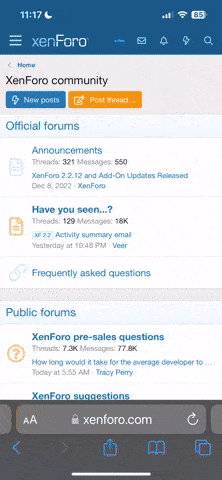- Joined
- Mar 19, 2021
- Messages
- 3
- Reaction score
- 1
- Age
- 36
As title says! It's a new drone and I've only flown it 3 times. The 6k footage plays as a double image and has a funny purple highlight. 4k works just fine. I tried VLC player and KM. No difference. I tried the micro SD card it came with along with another card I use for my Gopro 5k footage. Both cards have the same ratings though, but both work with 5k footage.
I tried to Google it, and I haven't found anyone with a similar issue. I scanned forums here, and again no one with similar issue.
I attached a picture.... As you can tell it's not even a high quality double image.
Any advice?!
Thanks!!!
I tried to Google it, and I haven't found anyone with a similar issue. I scanned forums here, and again no one with similar issue.
I attached a picture.... As you can tell it's not even a high quality double image.
Any advice?!
Thanks!!!