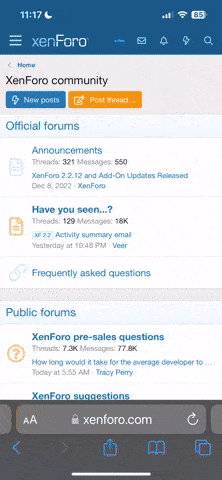- Joined
- Dec 15, 2018
- Messages
- 46
- Reaction score
- 12
- Age
- 81
Have any of you used the Crystal Sky monitor with your Evo? I downloaded Exployer app to Crystal Sky. It all looks good except the map section which shows China. How do you cache maps to Exployer? The X Star app could do it but the Exployer is different.
If any of you have flown your Evo with Crystal Sky, can you share it with us. The CS is a terrific monitor (very bright) and works well with my Mavic Pro1.
Bill Dunnuck
If any of you have flown your Evo with Crystal Sky, can you share it with us. The CS is a terrific monitor (very bright) and works well with my Mavic Pro1.
Bill Dunnuck