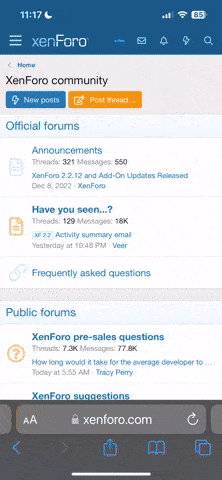Is this a FW issue or an app issue?
Appears to be a removed feature on the App. I usually don't completely rely on RTH to bring back the Evo or any drone for that matter but usually fly it manually. What I liked about the "Red Line" --------------> diagonal line is that visually it makes it a bit easier to track your way back to the home point. On the Evo App it has that but of course it has the 'H" home point circle which I also used as a way to track my way back to the home point on the map.
View attachment 4832
Are you using Android or iOS Autel Explorer?
Always use IOS systems/devices.
The only time it won't work is when the device used has no compass, where it remains in North Up, instead of being able to toggle North up to be the direction of the antennas to the aircraft, which should be kept vertical by rotating the RC to face the drone direction.
Little confused with your description but I always point/adjust the antennas in a 45 degree angle for any RC used. It provides a great range for the connection between the craft and RC. I flew my other drone a little over 3 miles without any interruption so pretty decent range.