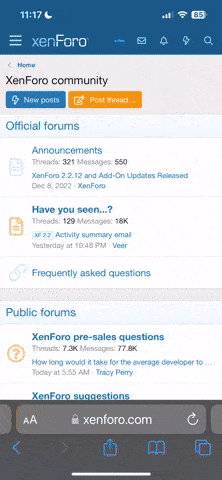- Joined
- May 6, 2023
- Messages
- 27
- Reaction score
- 21
- Age
- 46
Hello everyone, I’m trying to set my Evo Max 4T to use 2.4ghz only. I do not see any settings to change the transmission frequency. Has anyone else noticed this? Perhaps Autel will fix this in a future firmware update.