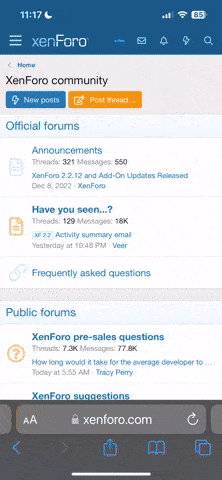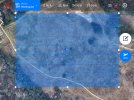Who is going first!
To fully utilize all the new features in the V2.4.35 firmware, it is important to install Autel Explorer V2 before updating the firmware. Note that Autel Explorer (without V2) is NOT compatible with this firmware version.
 www.autelrobotics.com
www.autelrobotics.com
The firmware package V2.4.35 contain the following component updates:
* RC Panel Version may be different: V4.0.3.7 / V4.0.3.10. All of these vesions are safe to fly.
** Sonar Firmware Version may be different: V4.0.0.3 / V4.0.0.5 / V6.0.0.0 / V6.0.1.0. All of these versions are safe to fly.
V. 2.4.35 2023-03-22
What's New
New Features
- Added Corridor mission
- Added coordinated turn in Missions (* During all mission flights, the aircraft can make continuous turns without stopping)
Bug Fixes and Optimizations
- Optimized the user experience in Waypoint, Rectangular, Oblique missions
- Fixed other known issues
To fully utilize all the new features in the V2.4.35 firmware, it is important to install Autel Explorer V2 before updating the firmware. Note that Autel Explorer (without V2) is NOT compatible with this firmware version.
EVOIIEnterpriseRelatedDownloads-V2OfficialFirmware
V2 Firmware Version Table
The firmware package V2.4.35 contain the following component updates:
| COMPONENT | EVO II V2 Standard RC | EVO II V2 Smart Controller |
| Flight Control | V0.0.5.45 | V0.0.5.45 |
| Camera | V0.3.2.28 | V0.3.2.28 |
| Remote Controller | V4.0.0.22 | V3.1.0.12 |
| *RC Panel | V4.0.3.7 / V4.0.3.10 | - |
| Image Transmission | V2.0.3.21 | V2.0.3.21 |
| RC Image Transmission | V2.0.3.21 | V2.0.3.21 |
| Gimbal | V0.1.64.0 | V0.1.64.0 |
| Battery | V0.0.22.0 | V0.0.22.0 |
| Vision Module | V0.3.2.28 | V0.3.2.28 |
| **Sonar | V4.0.0.5 | V4.0.0.5 |
| ESC 1-4 | V1.0.3.12 | V1.0.3.12 |
* RC Panel Version may be different: V4.0.3.7 / V4.0.3.10. All of these vesions are safe to fly.
** Sonar Firmware Version may be different: V4.0.0.3 / V4.0.0.5 / V6.0.0.0 / V6.0.1.0. All of these versions are safe to fly.
Last edited: