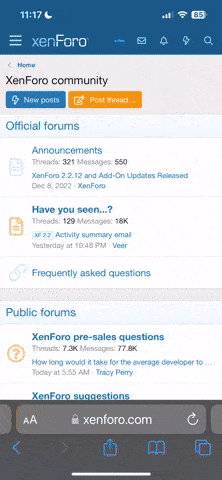AutelToronto:
You stated " Anything under 9 and you won't have GPS". This actually got me very concerned so I went to Autel's website and found the following:
What is Failsafe mode and what are my panic buttons?
Failsafe mode helps your X‑Star automatically return home or land on site when necessary.
If radio communication is lost
- Failsafe will be triggered after five seconds when the communication between your aircraft and remote controller is lost.
- If GPS is available when Failsafe is activated, the aircraft will start the Go Home procedure automatically.
- If GPS is unavailable (meaning less than six satellites are found) when Failsafe is activated, the aircraft will hover for 10 seconds. If six or more satellites are found during this period, the aircraft will start the Go Home procedure; otherwise, the aircraft will land onsite.
I take from this that 6 satellites are necessary for GPS on the XSP, at least for Go Home procedure... but I sure would be concerned with that low of a number. I wonder what would happen if one was flying with only 6 good satellite connections.?