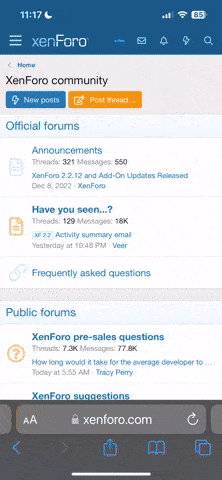- Joined
- Nov 13, 2016
- Messages
- 29
- Reaction score
- 15
- Age
- 68
Every time I fly, I am getting a video interference warning. I continue with the flight and never go out much more than 3000 feet and have never had video drop out or other problems.
Any ideas what may be causing this?
Any ideas what may be causing this?