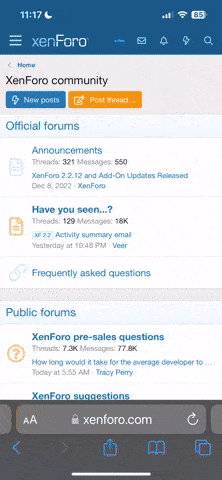- Joined
- Oct 27, 2021
- Messages
- 14
- Reaction score
- 2
- Age
- 39
Hi forum!
I recently bough an Autel EVO II 8k, took a while to setup with all the firmware updates etc but then I had my first 3 flights - no real problems - except for the last flight when the phone and the remote lost contact (but I just used the screen on the controller and it went fine).
Today I wanted to take off, but the controller just kept saying "Connecting" for several minutes until I turn it off
Nothing changed since the last flight
Pressing the remote pair button on the drone
When the drone starts
I watched a few videos about the manual firmware update so I did that, firmware V1 downloaded from here, I put it on the SD-card - booted up the drone for a while, but the file is there when I leave the drone for a while and then turn it off.
This is my first Autel and I have to say I was so impressed by the quality of photos and video - I hope this is easy to fix.
Please tell me I'm not alone and that there is a painless solution?
I recently bough an Autel EVO II 8k, took a while to setup with all the firmware updates etc but then I had my first 3 flights - no real problems - except for the last flight when the phone and the remote lost contact (but I just used the screen on the controller and it went fine).
Today I wanted to take off, but the controller just kept saying "Connecting" for several minutes until I turn it off
Nothing changed since the last flight
- no firmware update or similar when I started the drone
- everything 100% charged
- same cable
- same SD-card
- only different location
Pressing the remote pair button on the drone
- it doesn't turn green (I have tried pressing, holding longer, pressing multiple times in a row - nothing)
When the drone starts
- front lights are solid red,
- back lights are yellow and flashing
- the app says remote and aircraft are disconnected - I have tried uninstalling and reinstalling the app - nothing changes.
I watched a few videos about the manual firmware update so I did that, firmware V1 downloaded from here, I put it on the SD-card - booted up the drone for a while, but the file is there when I leave the drone for a while and then turn it off.
This is my first Autel and I have to say I was so impressed by the quality of photos and video - I hope this is easy to fix.
Please tell me I'm not alone and that there is a painless solution?