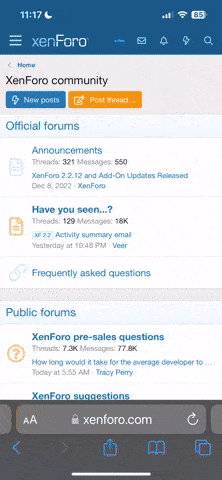Thank you for participating in the beta firmware testing. The V1.5.8 is now officially released! Comparing to the current official version V1.4.9, this release contains the following main changes:
For additional help and technical support, give us a call at 1-844-MY-AUTEL (692-8835), email us at [email protected], or chat with us online at AutelDrones.com.
- Improved gimbal self-start calibration.
- Improved gimbal anti-vibration performance.
- Optimized camera DDR parameters.
- Bug fixes
For additional help and technical support, give us a call at 1-844-MY-AUTEL (692-8835), email us at [email protected], or chat with us online at AutelDrones.com.