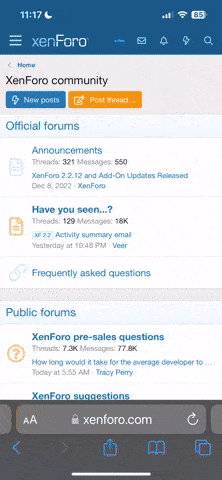V2 Beta Firmware
New Features
• Added the Corridor Mission.
• Added the Coordinated Turn in missions: the aircraft won't stop at the turning points.
• Added the mission coverage area auto-expansion option (a customizable expansion distance will be added in the future)
Bug Fixes and Optimizations
• The aircraft can resume missions at the exact point instead of the previous turning point.
• Improved the flight algorithm to get a more accurate estimated mission time
• Fixed the PPK calculation error
• Fixed the over-exposure issue in Panorama
• Fixed the flight path and picture resolution calculation error when creating missions offline
Known Issues:
· 640R reading temperature error in thermal mode.
· Distance Limite only up to 500m. It will change to 5000m (iOS).
· App will crash when setting large mission. (Smart Controller).
· Distance limit adjusting error in Imperial. (Android / S.C.)
· Turning radius unit error in waypoint mission. (Android / S.C.)
· Expand left & right unit error in Corridor mission. (Android / S.C.)
· Mission Relative Altitude error in Rectangular / Polygon mission. (Android / S.C.)
Please make sure to update the firmware and app if you choose to run the beta.
Please make sure to select the proper download for rc type.
New Features
• Added the Corridor Mission.
• Added the Coordinated Turn in missions: the aircraft won't stop at the turning points.
• Added the mission coverage area auto-expansion option (a customizable expansion distance will be added in the future)
Bug Fixes and Optimizations
• The aircraft can resume missions at the exact point instead of the previous turning point.
• Improved the flight algorithm to get a more accurate estimated mission time
• Fixed the PPK calculation error
• Fixed the over-exposure issue in Panorama
• Fixed the flight path and picture resolution calculation error when creating missions offline
Known Issues:
· 640R reading temperature error in thermal mode.
· Distance Limite only up to 500m. It will change to 5000m (iOS).
· App will crash when setting large mission. (Smart Controller).
· Distance limit adjusting error in Imperial. (Android / S.C.)
· Turning radius unit error in waypoint mission. (Android / S.C.)
· Expand left & right unit error in Corridor mission. (Android / S.C.)
· Mission Relative Altitude error in Rectangular / Polygon mission. (Android / S.C.)
Please make sure to update the firmware and app if you choose to run the beta.
Please make sure to select the proper download for rc type.