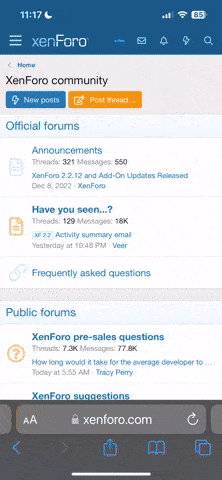I recently updated my xsp firmware and now I can’t access my camera settings on the app and the AE is locked also I’ve lost some telemetry information about the drone. I formatted my sd card on a tablet. Was that a bad idea
You are using an out of date browser. It may not display this or other websites correctly.
You should upgrade or use an alternative browser.
You should upgrade or use an alternative browser.
Need help fast
- Thread starter Mrdavinci
- Start date
Jagerbomb52
Well-Known Member
Knowing if you are using a iOS or a Android phone or tablet will help us help you. One of the fastest things to try is uninstall the Starlink App from your device, do a hard reboot and reinstall the App. Removing the camera with power off and cleaning the contacts with contact cleaner or rubbing alcohol will sometimes solve the problem.
I recently updated my xsp firmware and now I can’t access my camera settings on the app and the AE is locked also I’ve lost some telemetry information about the drone. I formatted my sd card on a tablet. Was that a bad idea
I had the same problem. My fix was to start the controller then the aircraft, start IOS then start the starlink app and THEN plug in the USB connector.
I got this from Autel one of the engineers uses an Ipad and had the same problem this was one of the suggestions I got and it works for me.
HiloHawaiian
Well-Known Member
Have you updated to the latest iOS? It’s supposed to fix that issue.... I’m still using 11.1.3, b/c it’s bulletproof for the Starlink App.I recently updated my xsp firmware and now I can’t access my camera settings on the app and the AE is locked also I’ve lost some telemetry information about the drone. I formatted my sd card on a tablet. Was that a bad idea
Jagerbomb52
Well-Known Member
LOL
He could not have needed help all that bad as he has never posted since. Guess it was not that important
He could not have needed help all that bad as he has never posted since. Guess it was not that important
HiloHawaiian
Well-Known Member
Who told you that? Autel CS told me to only do it on a computer, Mac or PC— it’s a more complete formatting...I was told to only format the SD card with the drone.
Hope this helps
Similar threads
- Replies
- 6
- Views
- 362
- Replies
- 1
- Views
- 345
- Replies
- 2
- Views
- 587
- Replies
- 6
- Views
- 863
Latest threads
-
Smart controller V3 functions change based on gimbal/camera unit?
- Started by Kestrel
- Replies: 0
-
-
-
-
Evo Lite Enterprise Dual Camera Rumored to be coming
- Started by Eagle928
- Replies: 0